If you’re getting ready to purchase a mobile home, you should definitely consider setting up a mobile home tour before you make an offer.
Think of it this way: if you’re buying a car, you’d want to take it for a test drive before you buy it. Even if you’re buying clothes at a department store, you might try them on in the dressing room before you pay for them. A mobile home is no different: part of the due diligence involved with buying a mobile home is touring it to get a feel for whether it’s right for you.
Thankfully, the process for setting up a mobile home tour couldn’t be easier. In fact, you can often do it right from home as soon as you find a mobile home for sale that you like. Here’s how to set up a mobile home tour in five minutes:
What is a Mobile Home Tour?
A mobile home tour is exactly what it sounds like. During a mobile home tour, you get to visit the home for sale and do a walkthrough inside and out. The goal of a mobile home tour is to ensure that the home is in good condition, give you an idea of what work may be required to the home, if any, and overall make sure that you’re going to absolutely love where you may live.
Even if everything about a mobile home is perfect, you may not mesh very well with it for whatever reason – and that’s okay! A mobile home tour is precisely to ensure the right fit before you commit to buying that home.
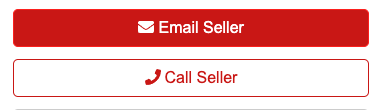
Contact the Owner and Set Up a Tour
Once you find a mobile home that you’re interested in touring, there are a few ways to contact the seller to arrange a mobile home tour.
From the home’s MHVillage listing, you can use the form available on the page to send a message to the seller with your contact information and your interest in the home.
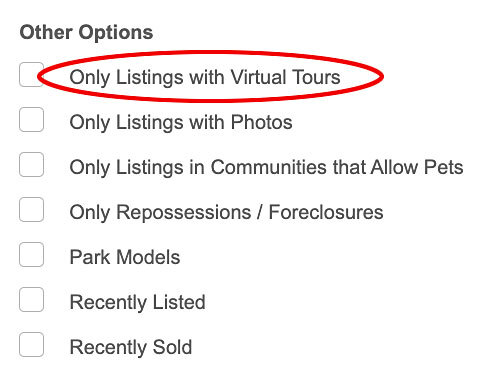
You can also email or call the seller directly, if the seller has those options listed at the top of the listing.
Virtual Tours
Usually, mobile home tours are done in person so that you can see the home for yourself, as well as meet the seller or dealer. However, in recent years virtual mobile home tours have risen in popularity as many homebuyers can tour a home from the comfort of their computer.
While not all mobile home listings will offer a virtual tour, those that do give buyers the power to view the home in a three-dimensional environment.
The best part is that by browsing mobile homes on MHVillage, you can filter your search so that only listings with virtual tours appear. When searching for mobile homes, simply click on the “Only Listings with Virtual Tours” checkbox under the Other Options menu.
When browsing homes on MHVillage, you’ll also see some listings with a special icon in the thumbnail. This icon indicates that a virtual tour is available for that listing.
Once you find a listing with a virtual tour, you’ll see a button that reads “View Virtual Tour” at the top of the page. You can click that to take you to a form that, once filled out, will allow the seller to send you the virtual tour.
Ready to start looking for a mobile home tour? Head over to MHVillage’s homes for sale to search for mobile homes near you.















